The Catch 22
One thing that drove me mad at first was the seemingly catch-22 issue of unzipping software. Let me explain the problem. Most of the online software, freely available for the QL comes already zipped. Now if you unzip these files in windows or a modern OS, then you might break the program. Even unzip may be zipped - hence the catch 22.
The issues is that some QL program files have a header that modern computers don't deal with correctly, and the result is broken software.
Trying to correctly unzip a program for the QL was hard for me at first, but now it is easy as pi. To save you the pain I will setout a couple of methods:
Windows XP to 11 using Qpc2
Qpc2 is amazing. It's a modern and now free environment based on the QL. It is not a QL emulator, its much more than that, and its not the purpose of this blog post to tell you more about Qpc - head over to here and download it if you like, you will need it for this method.
The key things are that:
- Unzip is already installed as part of the QPC2 hard drive
- QPC2 can access and use you existing windows directories - using 'dos1_' etc
- You can mount floppy images and copy files to them for use with a Gotek.
- You can connect QPC2 via serial to your real QL and send data if you really want to (Not needed here, but it is cool)
So my super easy unzip method is, I create a folder on my PC called QL_zips, and add all the zip files I have to that folder. Then, I mount that folder as a 'dos' in the setting of QPC.
So now in QPC I can type 'dir dos2_' and it will list all the zip files.
I am using a gotek, and have a blank floppy disk image. I make a copy of that and mount it as the A drive.
So I can type 'dir flp1_' and it will show me I have an empty floppy disk.
Uzipping is now easy. There is just 1 command needed:
EW UZIP; '-d flp1_ dos2_[filename]_zip'
This command will unzip everything and copy it to your blank disk. So simple!
QUBIDE
Another method is to use the
Habi software that is available for use with the QUBIDE. There is a really good guide for that hardware which I have linked. The good thing about Habi is it also can open QL disc images, so it is quite powerful. Just be careful to read the instructions as it is possible to corrupt the headers.
Other options
Unzip software is also available for the QL itself. I have had some issues with using it, as it seems to need a number of toolkits and the 'pointer environment' as well as extra RAM. With some help from a QL Forum member I was able to get Unzip running on my real QL, with a Super Gold Card and 4 meg of RAM. But since QPC has made it so easy to unzip on my PC and create disk images, I haven't needed to use Zip on the actual QL yet.
As for creating microdrive images - I have no idea! I have two working microdrives and do not own any modern MDv emulator hardware. I imagine Q-Emulator would be your best bet, as it seems to be very feature rich.
Conclusion
At first unzipping files seemed like an impossible challenge for a noob like me. In actual fact it is pretty easy once you know how - maybe that is the real catch 22. There are many options available, and it will depend on your own set up as to which solution works best for you.
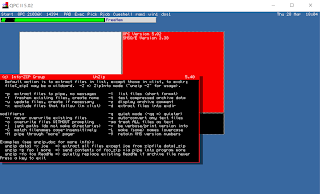
Comments
Post a Comment